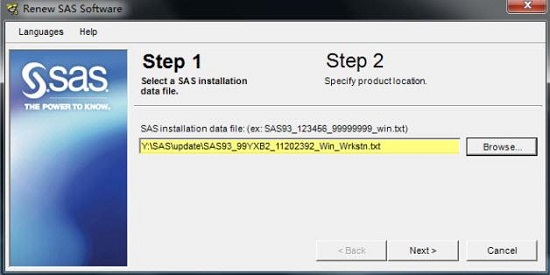点击“开始”,在“运行”处输入\\192.168.100.120\Software\SAS9.4\SAS-1,并“回车”。
For windows xp system,type \\192.168.100.120\Software\SAS9.4\SAS-1 in “Run” from the “Start” and press “Enter” button
在开始搜索框中输入\\192.168.100.120\Software\SAS9.4\SAS-1,并“回车”。
For windows 7, type \\192.168.100.120\Software\SAS9.4\SAS-1 in the searchbox and press “Enter” button
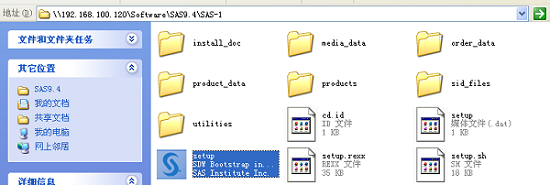
选择Renew文件\\192.168.100.120\library\SAS Update\SAS2020。
Select the “Renew” file \\192.168.100.120\library\SAS Update\SAS2020.